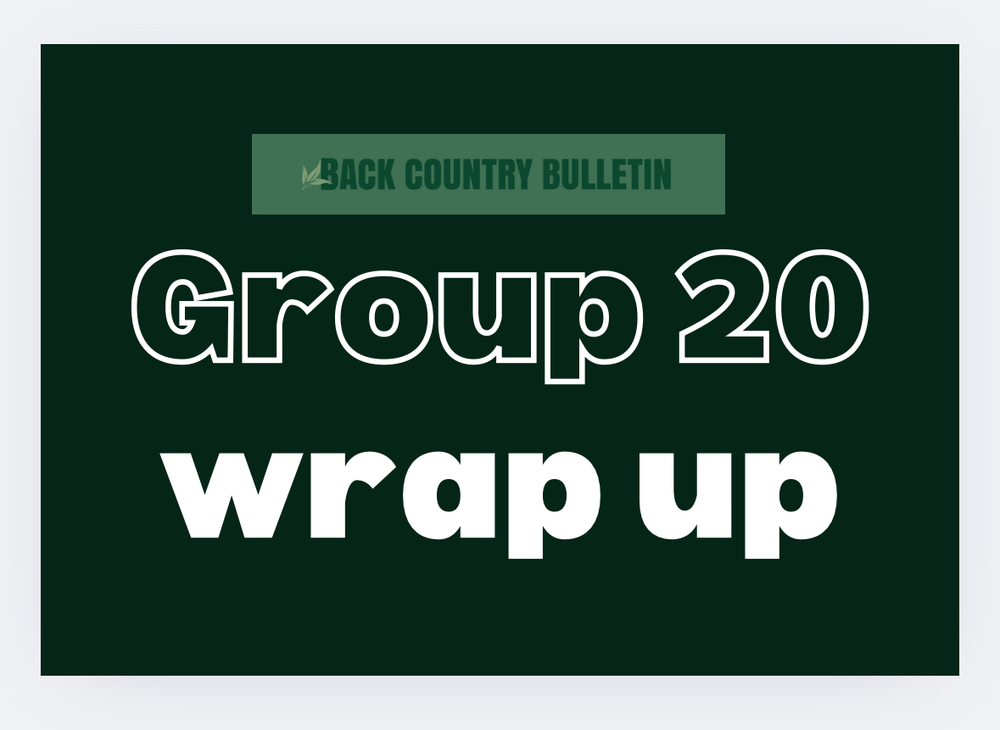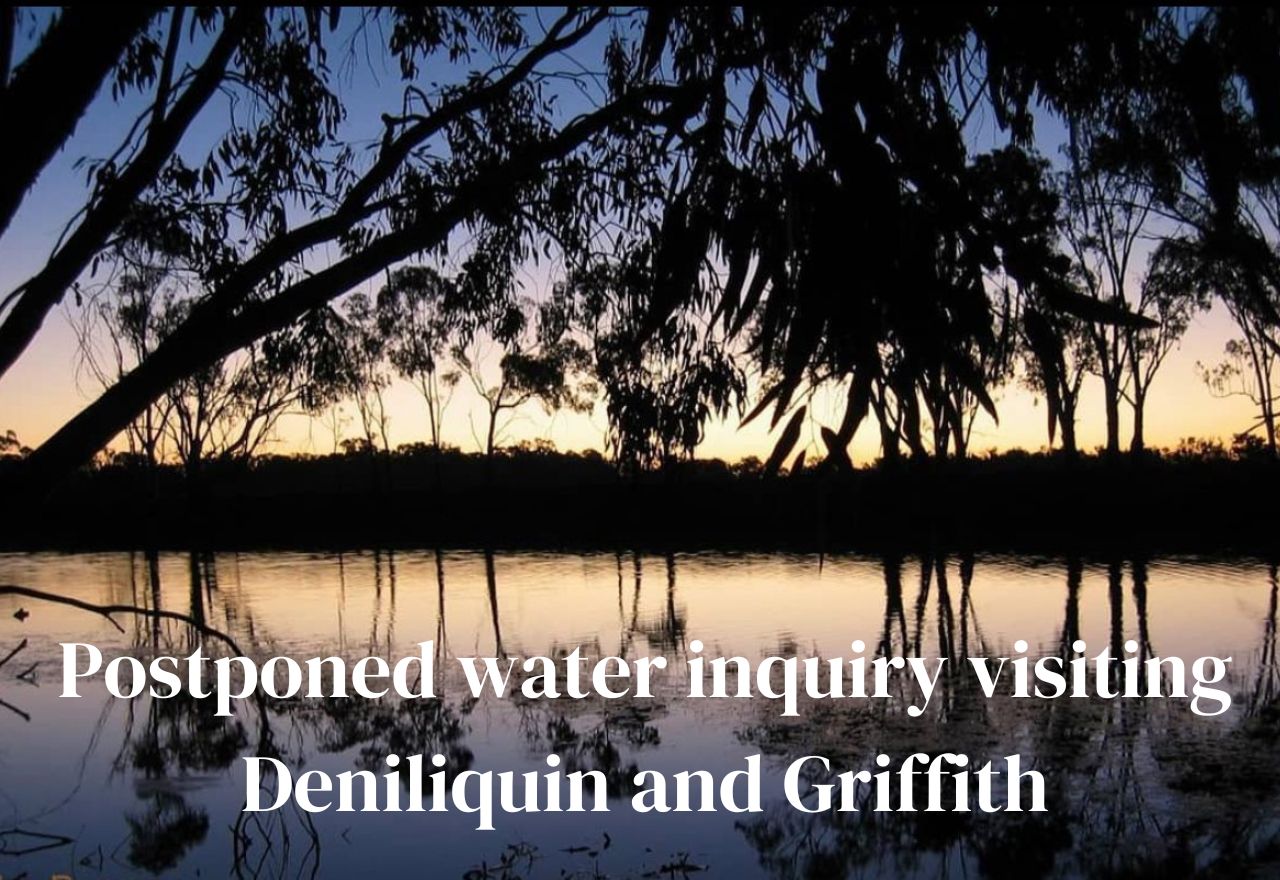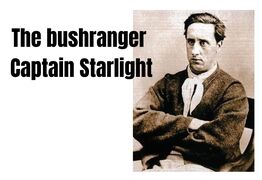Phone battery draining fast? Here's what's really going on
Kimberly Grabham
26 July 2025, 2:00 AM

Picture this: you're halfway through your day and your phone's already begging for a charger. Sound familiar?
If you're constantly hunting for power outlets, you're not alone – and the culprit might be hiding in plain sight on your home screen.
Thomas Davy knows a thing or two about technology's hidden energy guzzlers.
As CEO and co-founder of CloudExMachina.io, he spends his days optimising cloud performance, but he's also noticed something telling about our everyday devices.
"Social media apps like Facebook and Instagram consume battery by constantly refreshing in the background," he explains.
"They download new content, videos, and advertisements regardless of whether you're actively using the app."
It turns out Facebook tops the list of power-hungry apps, and it's not just because we spend hours scrolling through it.
Even when your phone's tucked away in your pocket, Facebook is still hard at work – updating your feed, checking for notifications, and tracking your location.
Instagram, being part of the Facebook family, does much the same thing.
The good news? You don't need to delete these apps or go completely off the grid.
"This small change can extend your battery life by even two hours per day in some cases without affecting your social media experience when you actually open the app," Davy says.
He's talking about something beautifully simple: turning off background app refresh in your phone settings.
Here's another easy win – disable location services for social media apps.
"Facebook doesn't need to know where you are 24 hours a day," Davy points out.
"Location tracking is a massive battery drain." Fair point.
Unless you're actively checking in somewhere or sharing your location, there's really no need for Facebook to keep tabs on whether you're at the shops or sitting in your lounge room.
Navigation apps present their own challenges. Google Maps and Waze are incredibly useful, but they're also battery vampires.
"Map apps use GPS, mobile data, and screen brightness simultaneously, creating a perfect storm for battery consumption," Davy explains.
The solution here is straightforward: download offline maps when possible and actually close these apps when you've reached your destination.
"Many people leave these apps running in the background, which continues to drain power."
Then there's our love affair with video. Netflix, YouTube, and TikTok all place hefty demands on your phone's processor and data connection.
"Streaming video at high resolution forces your phone to work harder and use more data, both of which deplete your battery," Davy notes.
His suggestion might surprise you with its simplicity: reduce video quality to standard definition when you're using mobile data.
"Most phone screens can't display the full quality of 4K video anyway, so you're wasting battery for no visible benefit."
The beauty of these fixes is their simplicity. You're not giving up the apps you love or dramatically changing how you use your phone.
"Simple changes to app settings can significantly extend battery life without sacrificing the functions people rely on," Davy reflects.
"Most users can gain significantly more battery life by optimising just their top five most-used applications."
It's worth remembering that technology should work for us, not against us.
"The goal isn't to stop using these services, but to use them more efficiently," he adds.
Sometimes the best solutions are the ones hiding in plain sight – a few taps in your settings menu, and suddenly your phone lasts the whole day without that familiar battery anxiety.
Your phone doesn't have to be a constant source of stress about finding the next charging point.
These small adjustments might just give you back that freedom to head out without frantically checking your battery percentage.
NEWS
SPORT
RURAL
JOBS
VISIT HAY